Ad campaigns
Create and manage Advertising Campaigns to attract new customers and maximise your Return on Investment (ROI).
Generate more leads with targeted advertising on many locations throughout the site. From home page ads to listing details page.
Ads can be displayed on the home page above the fold, listing details sidebar and of course in the search result with organic results.
Display your ads to customers searching for a specific category, tag (keyword) or feature in a specific location using Random Ads, Listing Detail Page Ads, Search and Taxonomy Ads and Targeted Advertising.
Key Features
- Pay-Per Click (PPC)
- Pay-Per Day (PPC)
- Restrict Competitor Ads via Pricing Plans
- Targeted Ads (Based on: Category, Tag/Keyword, Location)
Example: If Tim searches for Gyms in Box Hill, then an Ad (promoted listing) will appear on top of the organic result, only if there is a gym Boots in or near the area of Box Hill.